There's Safety in Angular
A scary tale
A scary tale
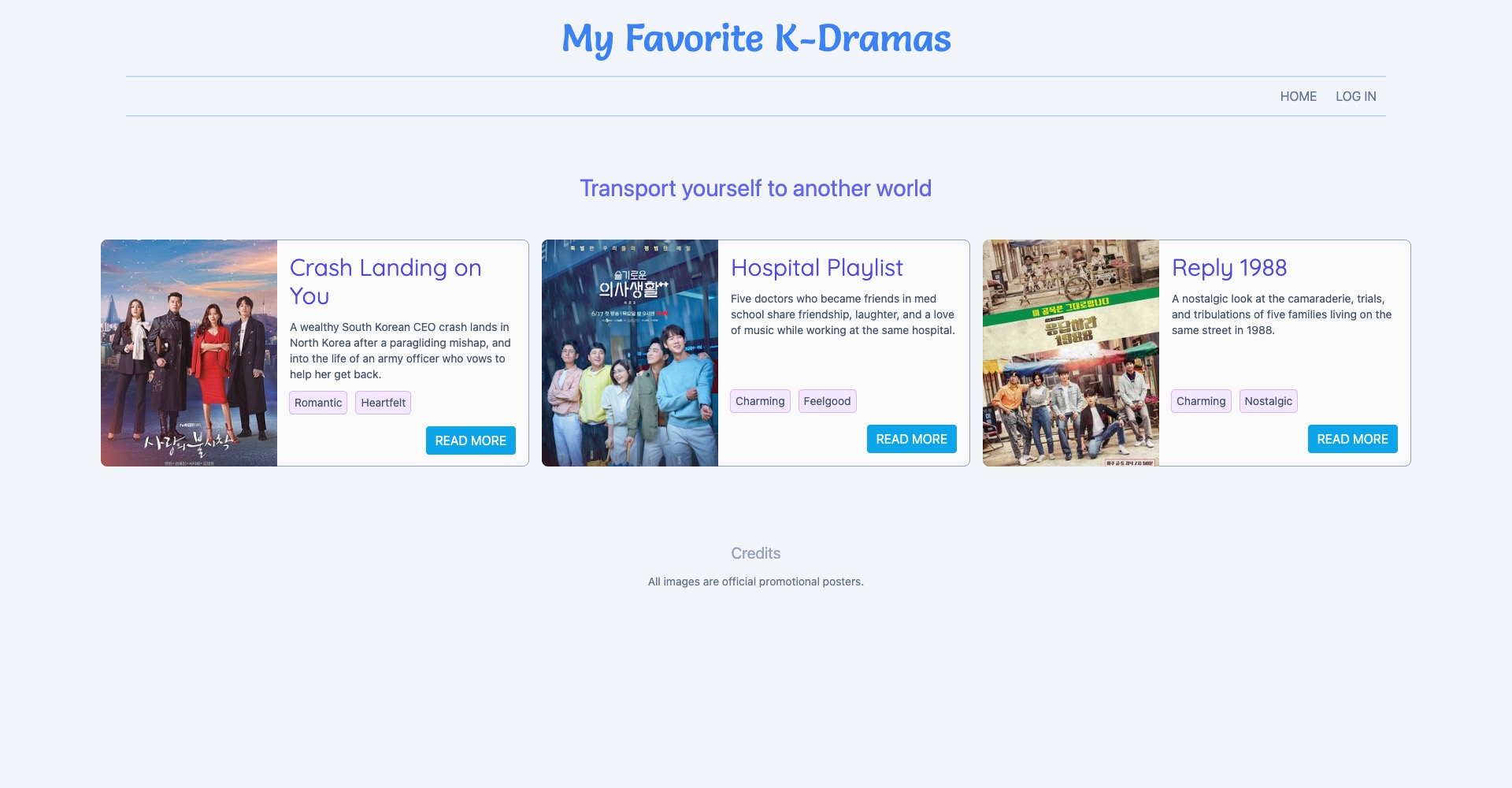
A scary tale
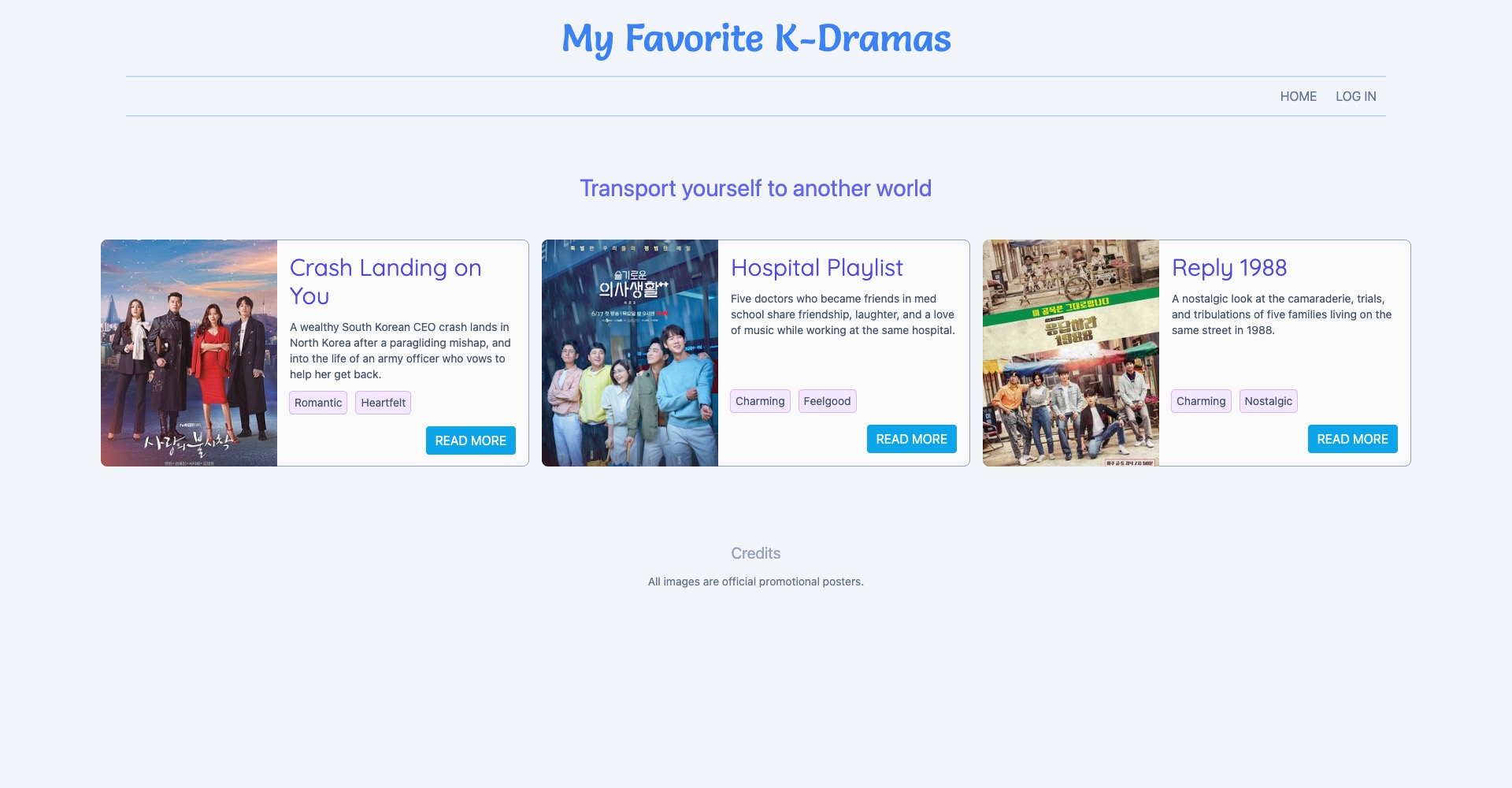
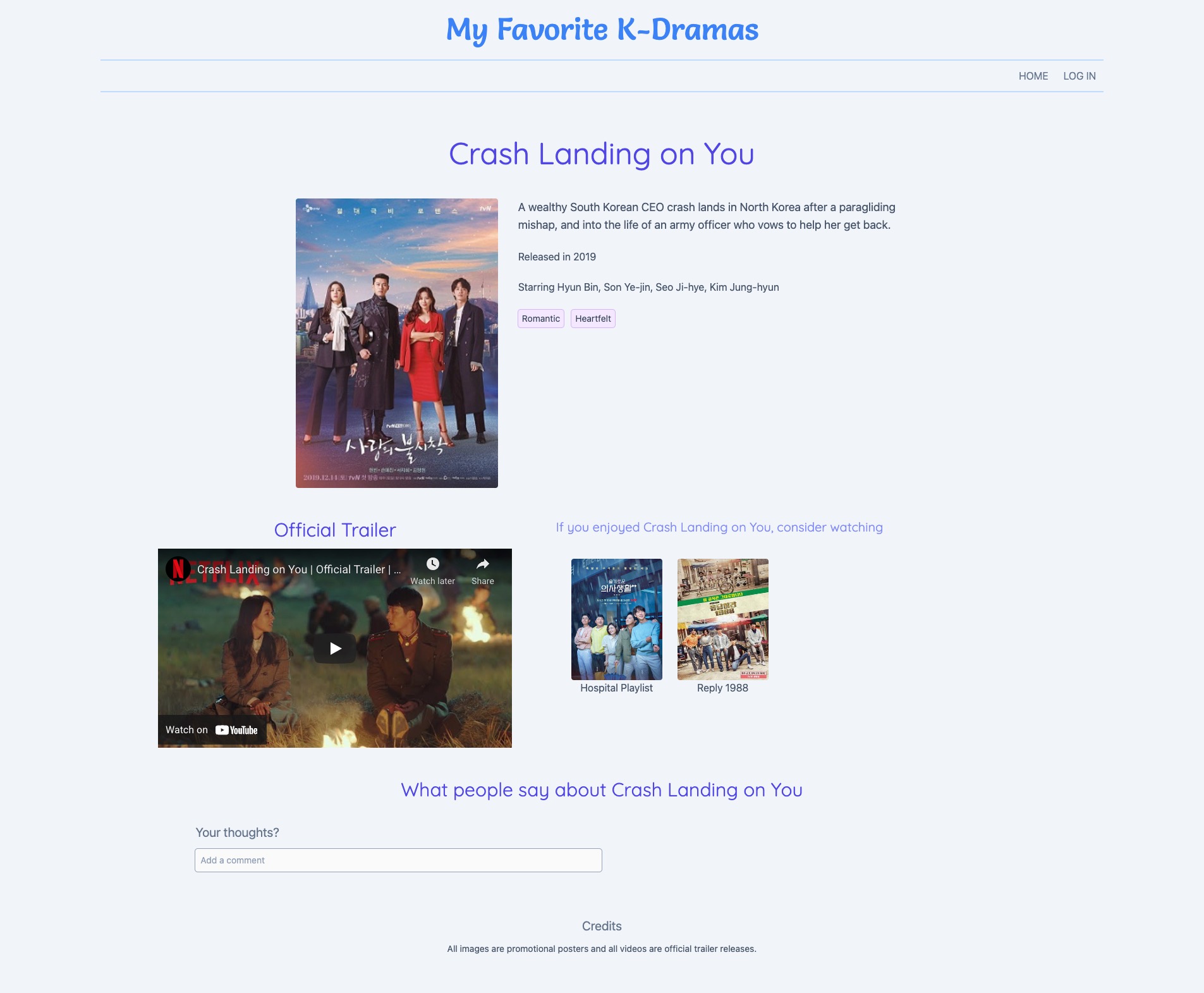
😱
Web vulnerabilities can cause risks to your assets: your application, data, end users, and reputation.
Not to mention the bottom line.
It all adds up to liability
Open Web Application Security Project (OWASP)
Open Web Application Security Project (OWASP)
2021 OWASP Top 10 https://owasp.org/Top10/
- Broken Access Control
- Cryptographic Failures
- Injection
- Insecure Design
- Security Misconfiguration
- Vulnerable and Outdated Components
- Identification and Authentication Failures
- Software and Data Integrity Failures
- Security Logging and Monitoring Failures
- Server-Side Request Forgery (SSRF)
Open Web Application Security Project (OWASP)
2021 OWASP Top 10 https://owasp.org/Top10/
- Broken Access Control
- Cryptographic Failures
- Injection
- Insecure Design
- Security Misconfiguration
- Vulnerable and Outdated Components
- Identification and Authentication Failures
- Software and Data Integrity Failures
- Security Logging and Monitoring Failures
- Server-Side Request Forgery (SSRF)
Cross-site Scripting (XSS)
Occurs when there's not good data and code boundaries in values, thus allowing the attacker to perform unauthorized actions
Example XSS attack
Example XSS attack
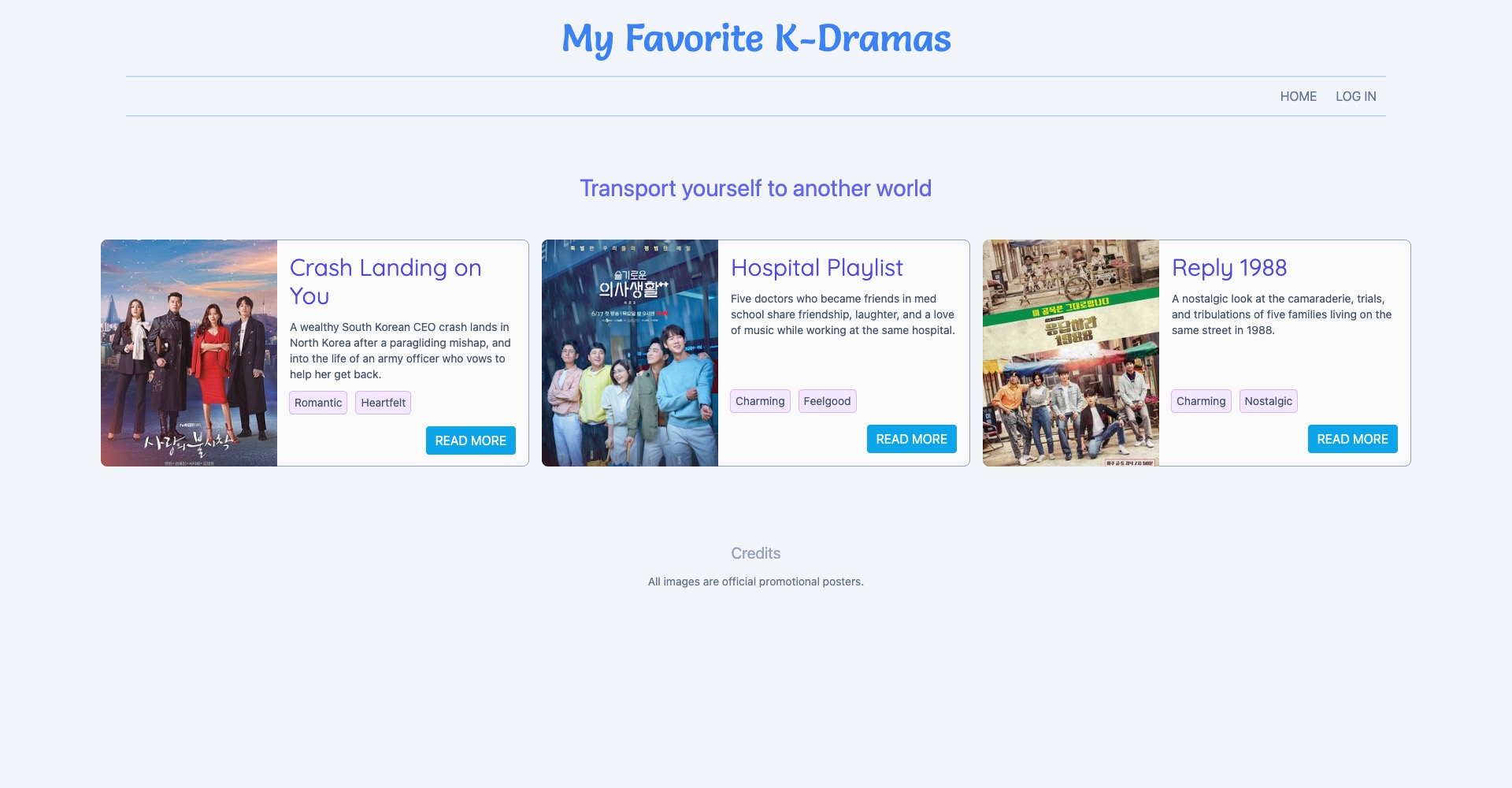
Example XSS attack
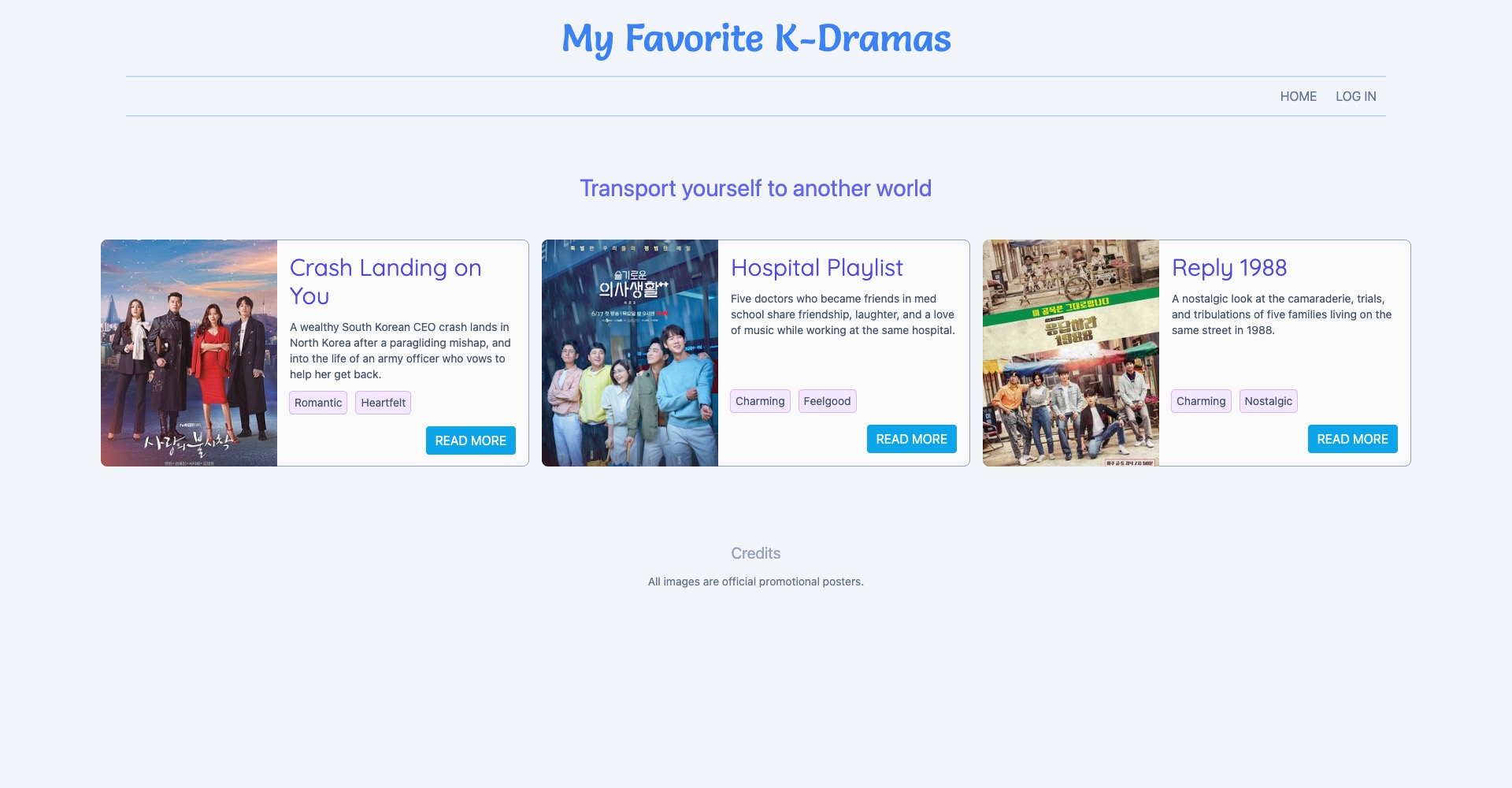
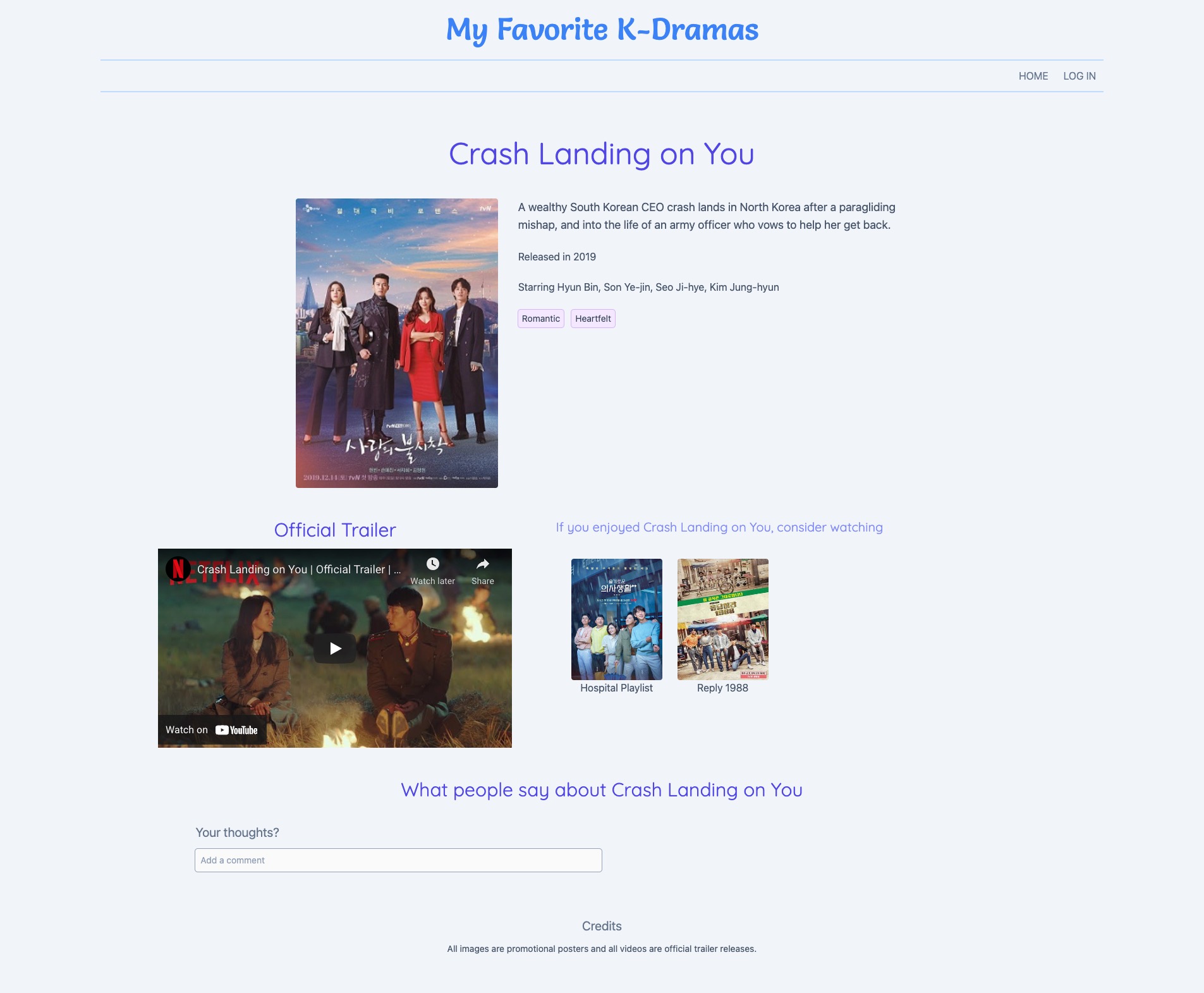
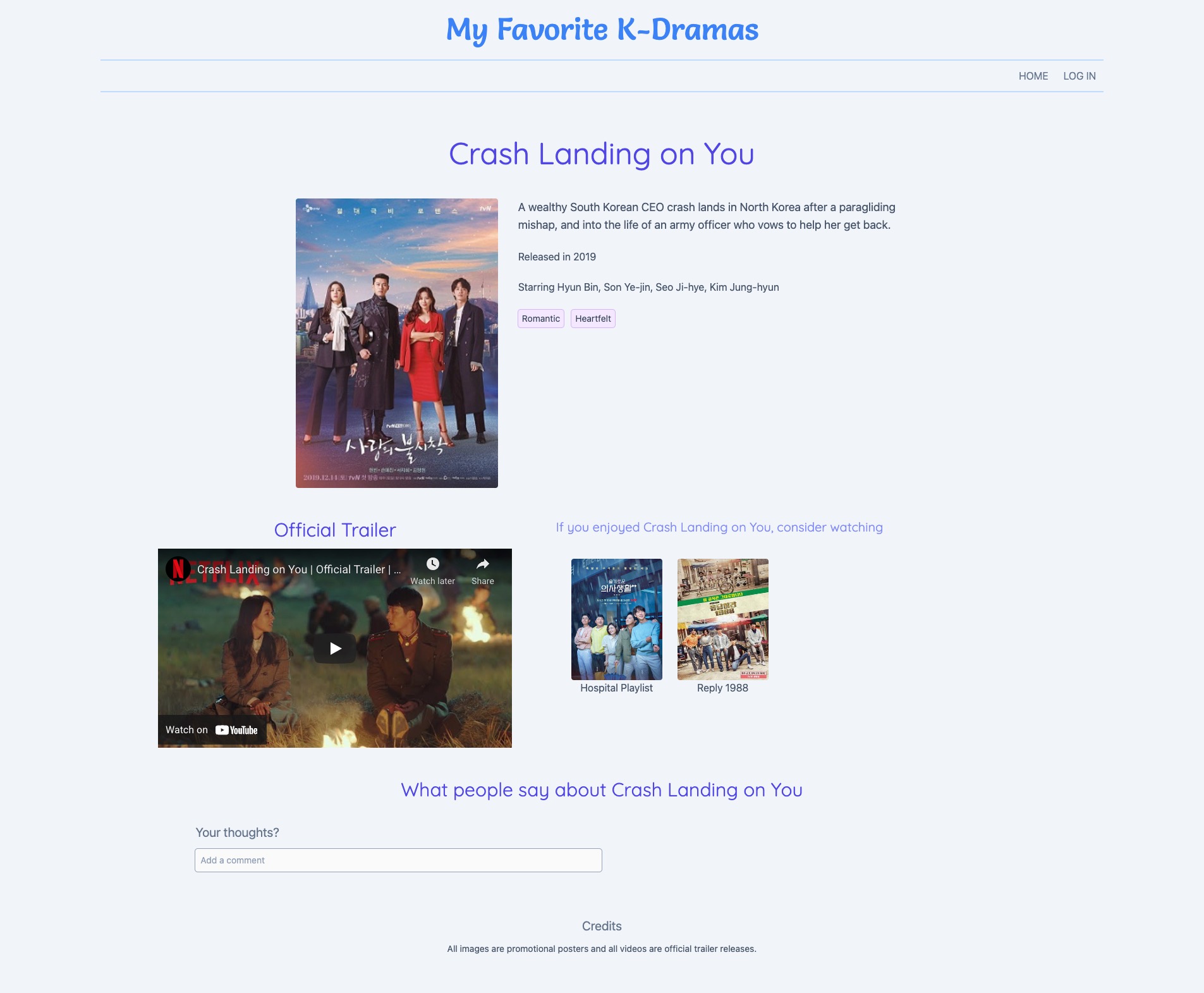
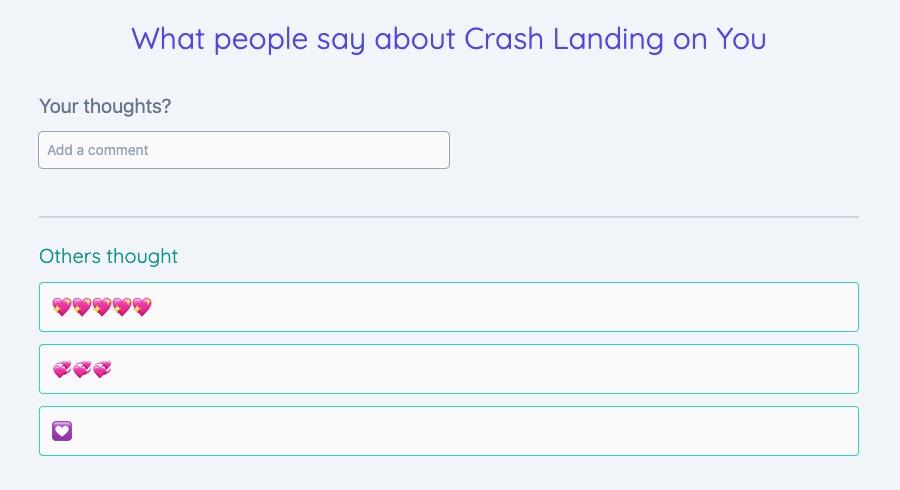
<a href="javascript:alert('Yikes!')"> Free prizes here! </a>
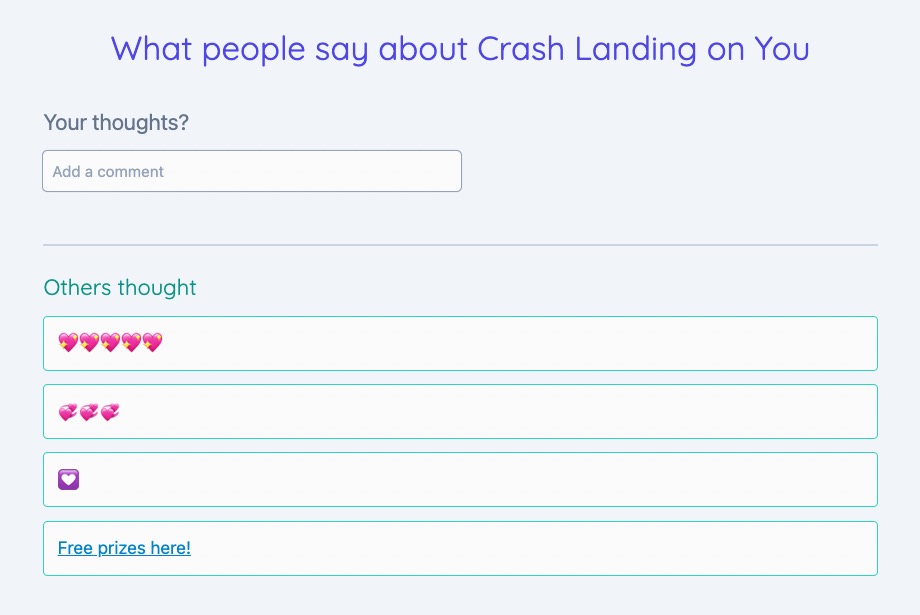
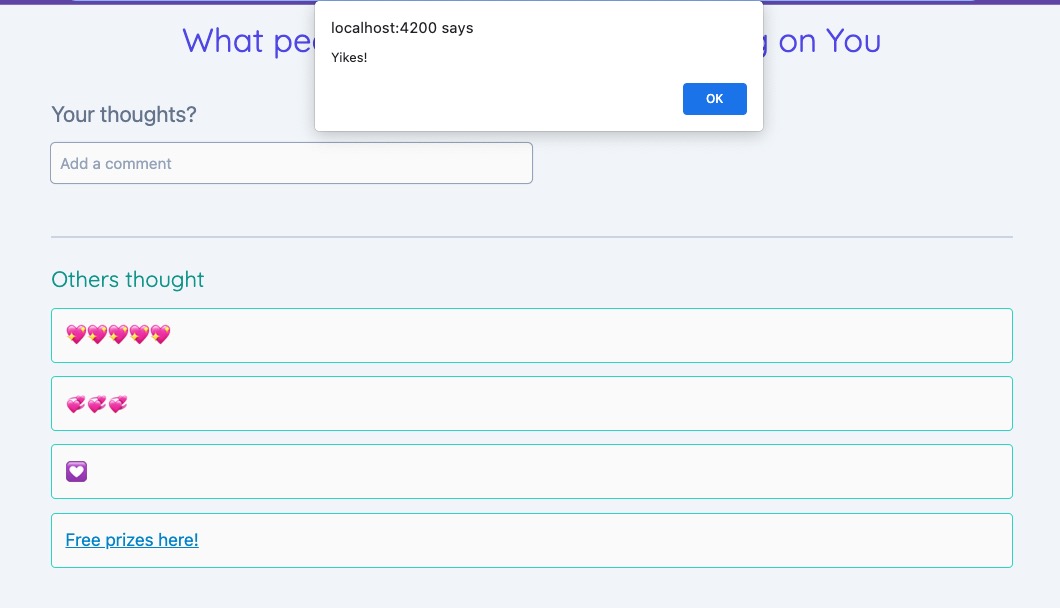
Once an attacker can successfully run their script in the app, they can
- Impersonate you
- Perform unauthorized actions
- Read & capture sensitive data, including login credentials
Consider what happens when vulnerabilities exist in critical applications



Consider what happens when the attacked user has elevated access within the application
😰
Watch out for XSS when
- Poor data hygiene
- Adding untrusted data via injection sinks
Angular treats all values as untrusted
Security without effort
Escape values
Angular automatically escapes values when using interpolation
<p>{{comment}}</p>
<img src=1 onerror="alert('Boo!')" />
<img src=1 onerror="alert('Boo!')" />
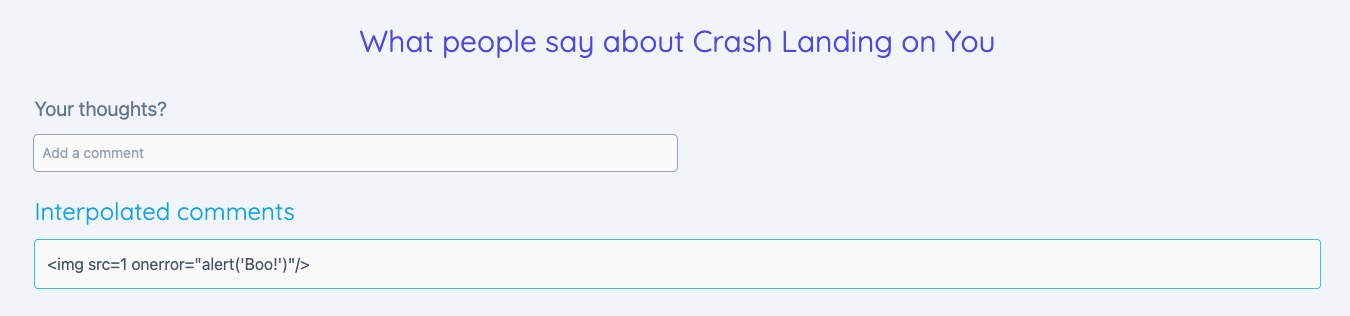
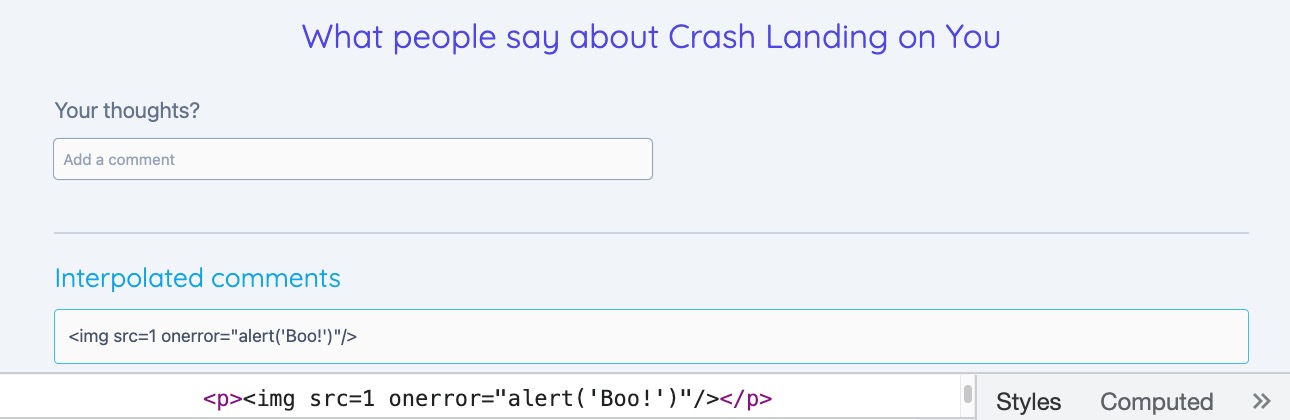
Sanitize values
Angular automatically sanitizes values when property binding to sinks
Injection Sinks
Web API functions that allow us to create dynamic content such as
- Methods that append to the DOM -
innerHTML - Approaches to load external resources -
src,href,url - Event handlers
Sanitize values
<p [innerHTML]="comment"></p><img src=1 onerror="alert('Boo!')" />
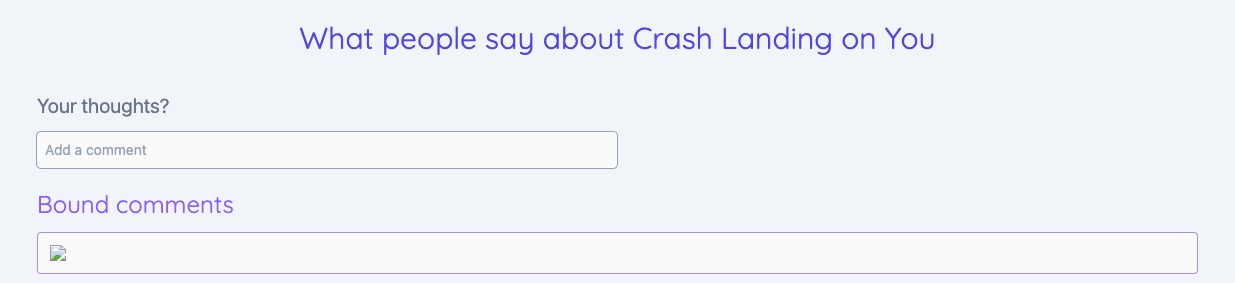
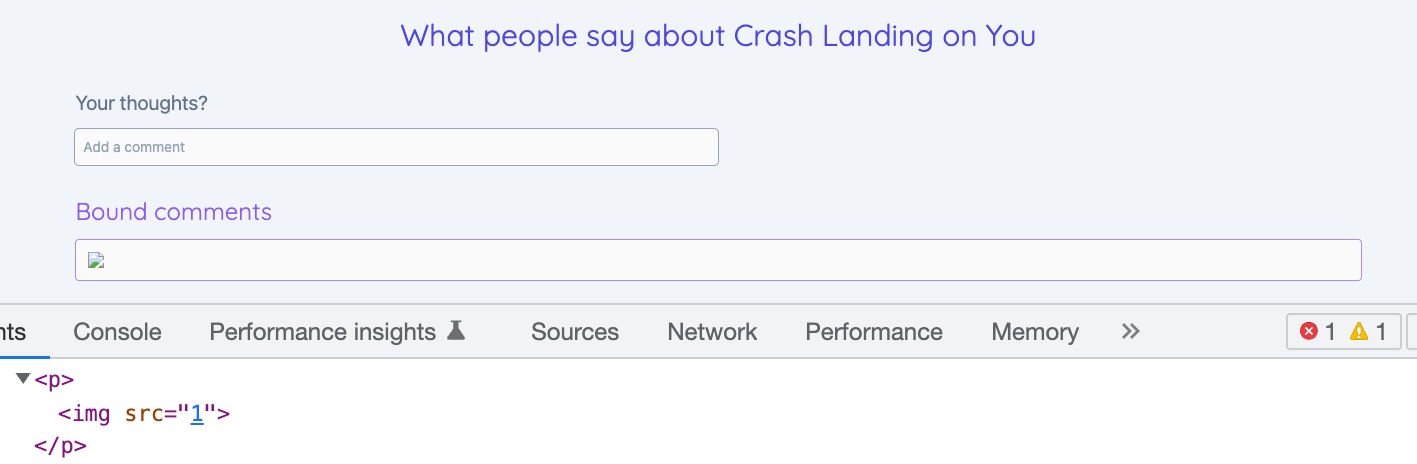
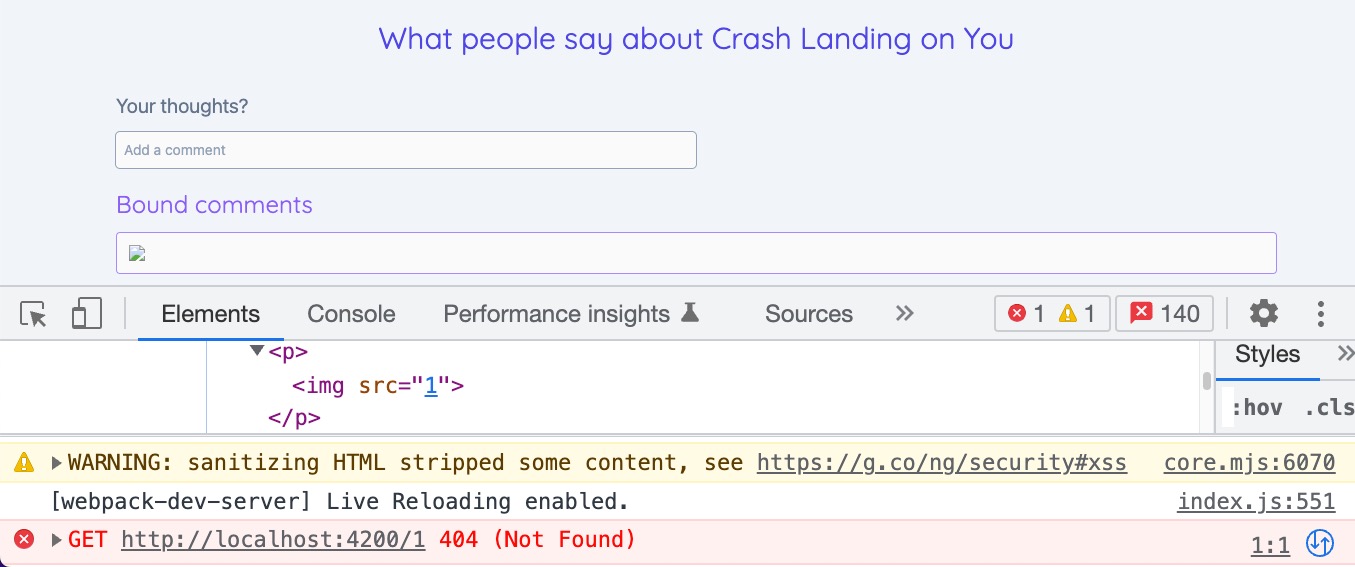
Unveiling the Secrets of Sanitization
A peek inside packages/core/src/sanitization
Angular maintains lists of safe elements and attributes
private startElement(element: Element): boolean { const tagName = element.nodeName.toLowerCase(); if (!VALID_ELEMENTS.hasOwnProperty(tagName)) { this.sanitizedSomething = true; return !SKIP_TRAVERSING_CONTENT_IF_INVALID_ELEMENTS.hasOwnProperty(tagName); } this.buf.push('<'); this.buf.push(tagName); const elAttrs = element.attributes; for (let i = 0; i < elAttrs.length; i++) { const elAttr = elAttrs.item(i); const attrName = elAttr!.name; const lower = attrName.toLowerCase(); if (!VALID_ATTRS.hasOwnProperty(lower)) { this.sanitizedSomething = true; continue; } let value = elAttr!.value; if (URI_ATTRS[lower]) value = _sanitizeUrl(value); this.buf.push(' ', attrName, '="', encodeEntities(value), '"'); } this.buf.push('>'); return true; }
Source from packages/core/src/sanitization/html_sanitizer.ts
private startElement(element: Element): boolean { if (!VALID_ELEMENTS.hasOwnProperty(tagName)) { // yikes! } // tedious work here foreach attribute { if (!VALID_ATTRS.hasOwnProperty(lower)) { // make note, move on } if (URI_ATTRS[lower]) value = _sanitizeUrl(value); } // finalize tedious work }
private startElement(element: Element): boolean { if (!VALID_ELEMENTS.hasOwnProperty(tagName)) { // yikes! } // tedious work here foreach attribute { if (!VALID_ATTRS.hasOwnProperty(lower)) { // make note, move on } if (URI_ATTRS[lower]) value = _sanitizeUrl(value); } // finalize tedious work }
Original source from packages/core/src/sanitization/html_sanitizer.ts. My interpretation of what the code does.
<img
src=1
onerror="alert('Boo!')" />
// Safe Void Elements - HTML5
// https://html.spec.whatwg.org/#void-elements
const VOID_ELEMENTS = tagSet('area,br,col,hr,img,wbr');// Attributes that have href and hence need to be sanitized
export const URI_ATTRS = tagSet(
'background,cite,href,itemtype,longdesc,poster,src,xlink:href'
);
The onerror attribute is not a safe attribute and is removed.
Source from packages/core/src/sanitization/html_sanitizer.ts
Let's change our exploit to a previous example
<a href="javascript:alert('Yikes!')"> Free prizes here! </a>
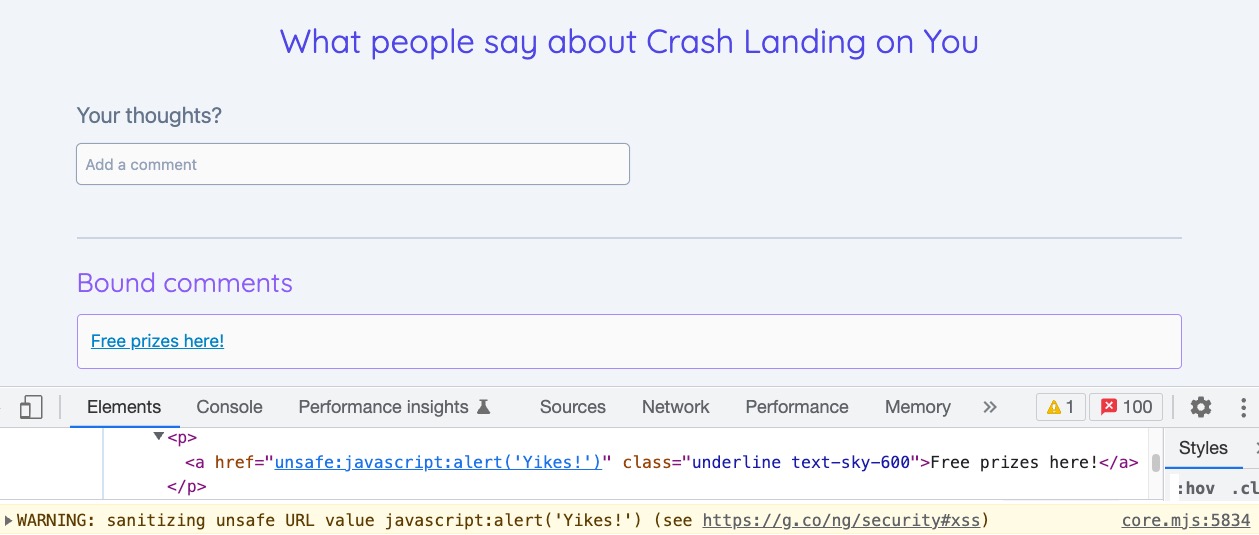
const SAFE_URL_PATTERN = /^(?!javascript:)(?:[a-z0-9+.-]+:|[^&:\/?#]*(?:[\/?#]|$))/i; export function _sanitizeUrl(url: string): string { url = String(url); if (url.match(SAFE_URL_PATTERN)) return url; if (typeof ngDevMode === 'undefined' || ngDevMode) { console.warn(`WARNING: sanitizing unsafe URL value ${url} (see https://g.co/ng/security#xss)`); } return 'unsafe:' + url; }
const SAFE_URL_PATTERN = /^(?!javascript:)(?:[a-z0-9+.-]+:|[^&:\/?#]*(?:[\/?#]|$))/i; export function _sanitizeUrl(url: string): string { url = String(url); if (url.match(SAFE_URL_PATTERN)) return url; if (typeof ngDevMode === 'undefined' || ngDevMode) { console.warn(`WARNING: sanitizing unsafe URL value ${url} (see https://g.co/ng/security#xss)`); } return 'unsafe:' + url; }
const SAFE_URL_PATTERN = /^(?!javascript:)(?:[a-z0-9+.-]+:|[^&:\/?#]*(?:[\/?#]|$))/i; export function _sanitizeUrl(url: string): string { url = String(url); if (url.match(SAFE_URL_PATTERN)) return url; if (typeof ngDevMode === 'undefined' || ngDevMode) { console.warn(`WARNING: sanitizing unsafe URL value ${url} (see https://g.co/ng/security#xss)`); } return 'unsafe:' + url; }
Source from packages/core/src/sanitization/url_sanitizer.ts
Allow safe markup
<strong>It's a wonderful drama! The best!</strong>
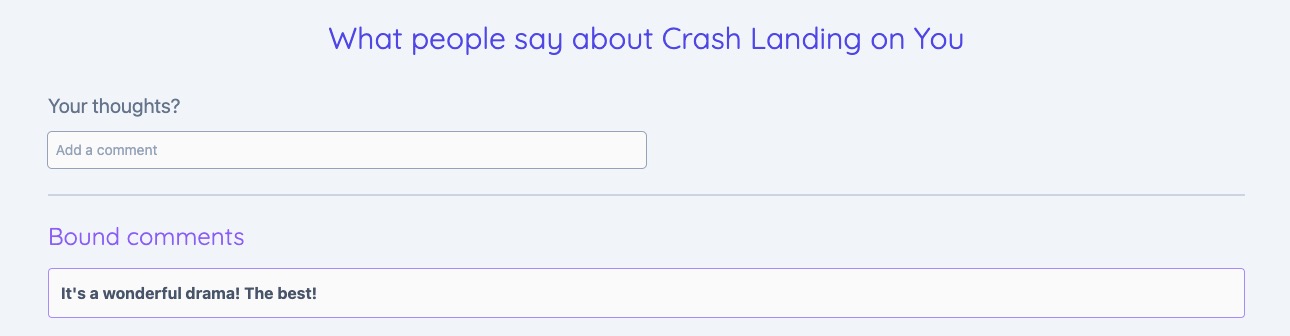
strong is a valid inline element
// Inline Elements - HTML5
const INLINE_ELEMENTS = merge(
OPTIONAL_END_TAG_INLINE_ELEMENTS,
tagSet(
'a,abbr,acronym,audio,b,' +
'bdi,bdo,big,br,cite,code,del,dfn,em,font,i,img,ins,kbd,label,map,mark,picture,q,ruby,rp,rt,s,' +
'samp,small,source,span,strike,strong,sub,sup,time,track,tt,u,var,video'
)
);Source from packages/core/src/sanitization/html_sanitizer.ts
Angular protects us against mutation XSS (mXSS) 🔍
let mXSSAttempts = 5;
let parsedHtml = unsafeHtml;
do {
if (mXSSAttempts === 0) {
throw new Error('Failed to sanitize html because the input is unstable');
}
mXSSAttempts--;
unsafeHtml = parsedHtml;
parsedHtml = inertBodyElement!.innerHTML;
inertBodyElement = inertBodyHelper.getInertBodyElement(unsafeHtml);
} while (unsafeHtml !== parsedHtml);
Source is packages/core/src/sanitization/html_sanitizer.ts
Security without effort
- Using Angular constructs means security without effort
- Angular does the hard work escaping and sanitizing
Use Angular constructs
Bypassing security
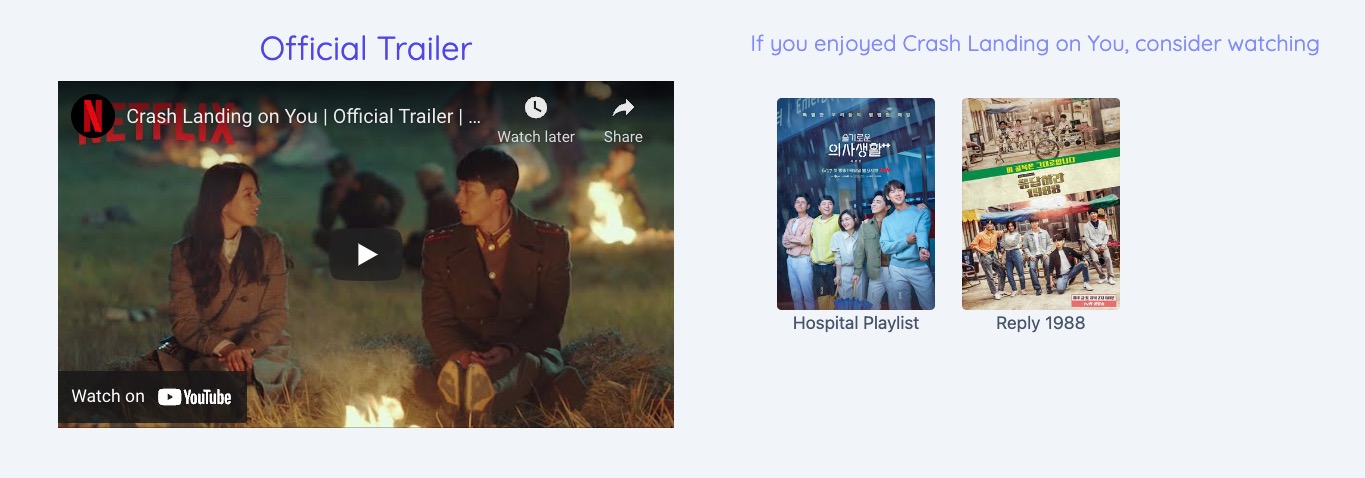
<iframe [src]="myTrustedKDramaVideoLink"></iframe>
@Component({ selector: 'app-video', template: ` <iframe [src]="myTrustedKDramaVideoLink"></iframe> ` }) export class VideoComponent implements OnInit { public ngOnInit(): void { } }
@Component({ selector: 'app-video', template: ` <iframe [src]="myTrustedKDramaVideoLink"></iframe> ` }) export class VideoComponent implements OnInit { private sanitizer = inject(DomSanitizer); public ngOnInit(): void { } }
@Component({ selector: 'app-video', template: ` <iframe [src]="myTrustedKDramaVideoLink"></iframe> ` }) export class VideoComponent implements OnInit { private sanitizer = inject(DomSanitizer); public myTrustedKDramaVideoLink!: SafeResourceUrl; public ngOnInit(): void { const safeLink = '//videolink/embed/123'; this.myTrustedKDramaVideoLink = this.sanitizer.bypassSecurityTrustResourceUrl(safeLink); } }
@Component({ selector: 'app-video', template: ` <iframe [src]="myTrustedKDramaVideoLink"></iframe> ` }) export class VideoComponent implements OnInit { private sanitizer = inject(DomSanitizer); public myTrustedKDramaVideoLink!: SafeResourceUrl; public ngOnInit(): void { const safeLink = '//videolink/embed/123'; this.myTrustedKDramaVideoLink = this.sanitizer.bypassSecurityTrustResourceUrl(safeLink); } }
Trust by security context
export enum SecurityContext {
NONE = 0,
HTML = 1,
STYLE = 2,
SCRIPT = 3,
URL = 4,
RESOURCE_URL = 5,
}Source from packages/core/src/sanitization/security.ts
export abstract class DomSanitizer implements Sanitizer { abstract sanitize(context: SecurityContext, value: SafeValue|string|null): string|null; abstract bypassSecurityTrustHtml(value: string): SafeHtml; abstract bypassSecurityTrustStyle(value: string): SafeStyle; abstract bypassSecurityTrustScript(value: string): SafeScript; abstract bypassSecurityTrustUrl(value: string): SafeUrl; abstract bypassSecurityTrustResourceUrl(value: string): SafeResourceUrl; }
export abstract class DomSanitizer implements Sanitizer { abstract sanitize(context: SecurityContext, value: SafeValue|string|null): string|null; abstract bypassSecurityTrustHtml(value: string): SafeHtml; abstract bypassSecurityTrustStyle(value: string): SafeStyle; abstract bypassSecurityTrustScript(value: string): SafeScript; abstract bypassSecurityTrustUrl(value: string): SafeUrl; abstract bypassSecurityTrustResourceUrl(value: string): SafeResourceUrl; }
Source from angular/packages/platform-browser/src/security/dom_sanitizer_service.ts
Revealing the magic behind automatic sanitization
Revealing the magic behind automatic sanitization
Angular tracks which security context to use based on the attribute you are binding
registerContext(SecurityContext.HTML, [ 'iframe|srcdoc', '*|innerHTML', '*|outerHTML', ]);
registerContext(SecurityContext.HTML, [ 'iframe|srcdoc', '*|innerHTML', '*|outerHTML', ]);
Source from packages/compiler/src/schema/dom_security_schema.ts
With great power comes great responsibility
Broken Access Control - the #1 vulnerability
Cross-site Request Forgery (CSRF)
Occurs when the application shares session cookies to untrusted sources
Example CSRF attack
Example CSRF attack
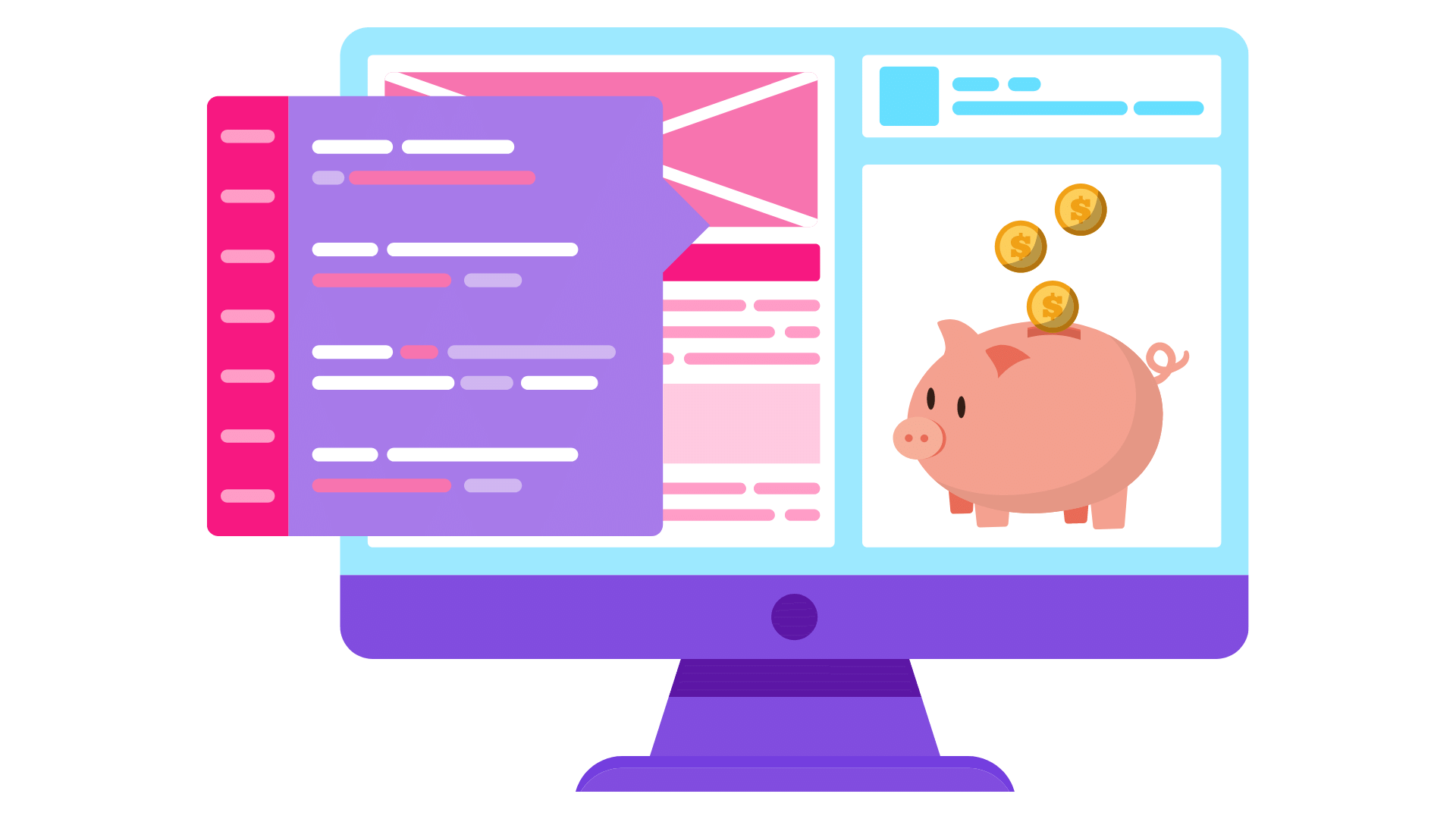
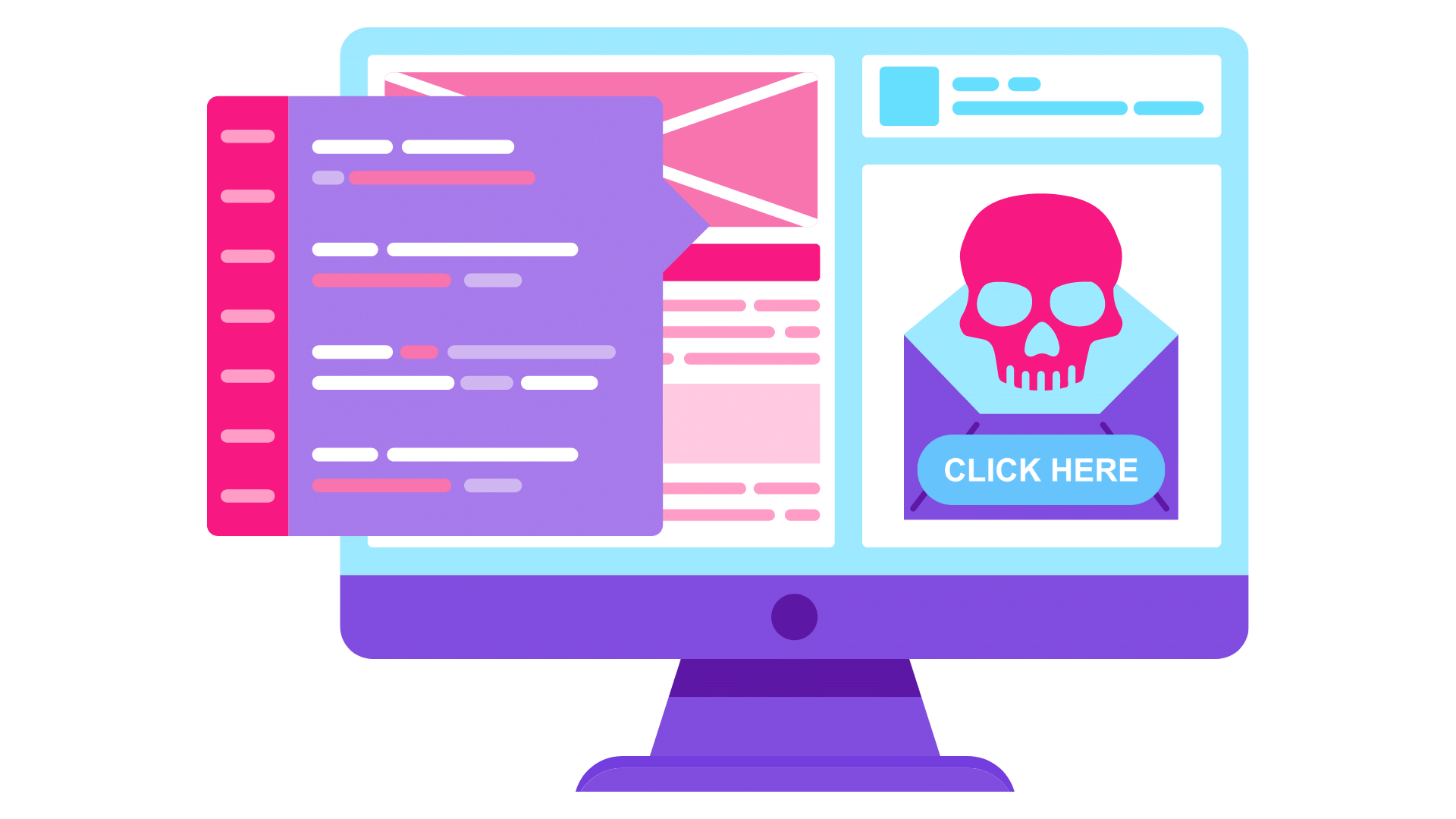
yikesbank.com/transfer?amt=100&acctNum=12345
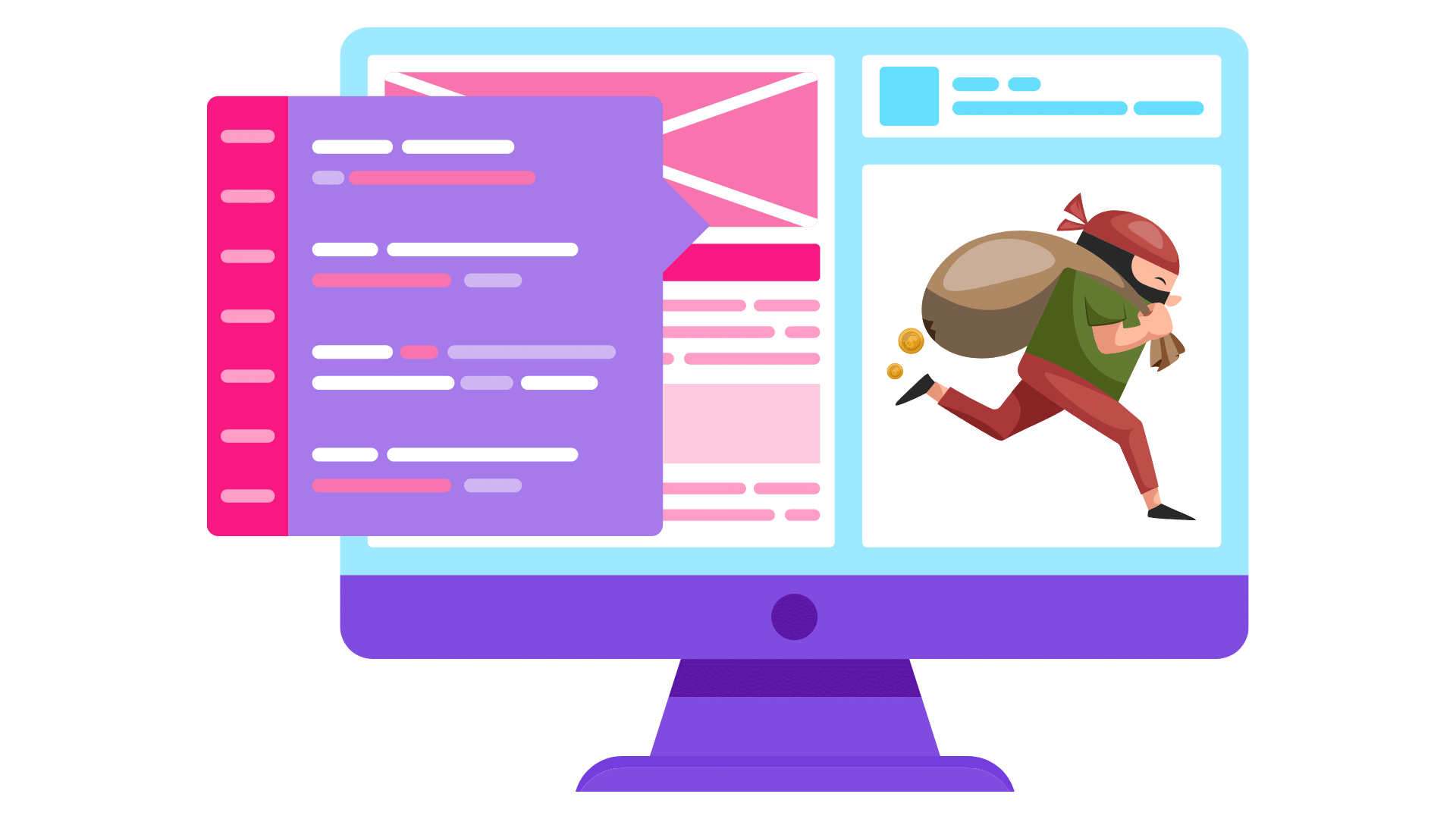
Mitigation strategies
- Protect your cookies using built-in browser capabilities
- Exchange a CSRF token
Angular helps mitigate CSRF
Use built-in CSRF protection to automatically send a CSRF token value in the API header that the backend can verify
@NgModule({
providers: [
HttpXsrfInterceptor,
{provide: HTTP_INTERCEPTORS, useExisting: HttpXsrfInterceptor, multi: true},
{provide: HttpXsrfTokenExtractor, useClass: HttpXsrfCookieExtractor},
withXsrfConfiguration({
cookieName: 'XSRF-TOKEN',
headerName: 'X-XSRF-TOKEN'
}).eproviders,
{provide: XSRF_ENABLED, useValue: true}
],
})
export HttpClientXsrfModule {
static withOptions(options: {
cookieName?: string,
headerName?: string
}) = {}): ModuleWithProviders<HttpClientXsrfModule> {}
}From packages/common/http/src/module.ts
bootstrapApplication(AppComponent, {
providers: [
importProvidersFrom(BrowserModule),
provideHttpClient(withXsrfConfiguration({
cookieName: 'XSRF-TOKEN',
headerName: 'X-XSRF-TOKEN'
}))
]
}).catch(err => console.error(err));Handling accidental elevation of privilege
Angular gives you the building blocks to implement the access controls you need
Building blocks such as
- Route guards
- Structural directives
- Interceptors
Angular is our soft cozy security blanket
Learn more
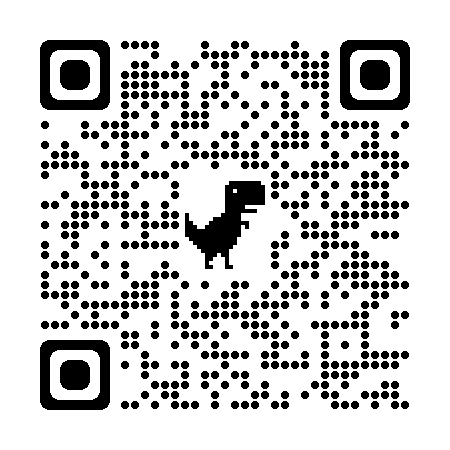
SPA Web Security posts
bit.ly/SPAWebSecurity
Code
github.com/alisaduncan/angular-security-code
Secure Coding in Angular
Pluralsight course
Okta Developer resources
Okta Developer blog
